Pixel Aspect Ratio (PAR)
|
The Pixel Aspect Ratio also known as the PAR refers to the width-to-height ratio of a pixel. The reason why PAR exists is because not all pixels are square.
Traditionally when working with computer graphics, it is expected that pixels are square or, in other words, have a width-to-height ratio of 1:1. When working with video this is usually not the case. Pixels with a different width-to-height ratio are referred to as rectangular pixels. The reason for this behavior is historical, to allow analog video and digital video to coexist. For more background information check the references list at the bottom of this page.
 |
|
 |
| Square Pixels |
|
Rectangular Pixels |
The second reason why the Pixel Aspect Ratio is important is because of anamorphic video. The frame size of a DVD has a fixed width and height of 720x576 (PAL) or 720x480 (NTSC). Since Movies are traditionally shot widescreen, when converting to DVD, black bars are introduced at the top and the bottom of the video. This results in the use of significantly less pixels and thus less details for compressing the video. To take full advantage of all pixels in the frame, some DVDs are authored anamorphicly (also referred to as optimized for 16:9). The video will take full advantage of the pixels however the video will be out of Display Aspect Ratio or DAR (i.e. anamorphic). This is automatically corrected in DVD Players by dynamically introducing black bars when necessary.
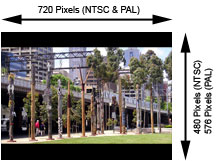 |
|
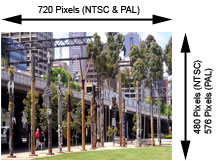 |
| Black Bars |
|
Anamorphic |
When encoding non-square pixel or anamorphic video to MPEG-4, you have to pre-scale the image to the correct Display Aspect Ratio before encoding or you can set the PAR. Scaling damages the image quality significantly and thus to preserve as much detail as possible it is important to correctly specify the PAR. This will dramatically improve the quality of the video. When you are using the 3ivx Filter Suite for Windows to Encode or Mux video, it is sufficient to specify the type of video that is used as the source to correctly set the PAR.
Questions and Answers
Should I use a Custom PAR of 640x272 or 135:100?
No. You should use the PAR preset which most closely matches your source video, for example, if you are encoding 16:9 NTSC sourced video, then choose the NTSC 16:9 PAR preset.
What is the difference between PAR and DAR?
PAR is the Pixel Aspect Ratio and defines the shape of an individual pixel. DAR is the Display Aspect Ratio and defines the shape of the entire image.
How do I pick the PAR preset which most closely matches my source video?
- Decide if your video is NTSC or PAL
NTSC commonly has a height of 480 or 240 pixels, and is usual in North America and Japan.
PAL commonly has a height of 576 or 288 pixels and is common outside of North America and Japan.
- Decide if you video is 16:9 or 4:3
 |
| 16:9 versus 4:3 (Display Aspect Ratio) |
- Decide if your video is an SVCD
If you video has a width of 480 pixels then it is SVCD.
- Pick the preset that matches
For example; if you have a 4:3 PAL video which is not SVCD, then you will use the "PAL 4:3" PAR Preset.
Should I keep the black borders at the top and at the bottom of the video when using PAR?
No. It is important to crop off all black borders and garbled lines (such as the synchronization lines used in analog video). If you do not crop the black borders it will have a significant impact on the compression efficiency.
What file formats support PAR?
You can use the AVI or MP4 file format when working with PAR. Some players and decoders do not correctly parse the PAR information from the file. For the best results make sure you use the 3ivx Filters.
More detailed information is available at:
http://www.iki.fi/znark/video/conversion/
|
|
|
|
Jump to...
|
|
|
|
Other Sections
|
|
|
|
|
|