|
|
|
This guide will show you how to create an .mp4 file from a .mov file with 3ivx encoded MPEG-4 Video and MPEG-4 Audio using QuickTime Pro 6 or later.
The MPEG-4 File Format (.mp4) is the official standard for storing MPEG-4 Audio and Video. Various MPEG-4 compatible players and devices such as Mobile Phones, Set-Top Boxes and DVD Players support the MPEG-4 File Format (.mp4).
|
|
|
|
Step 1 - Open
Open the .mov file that contains the MPEG-4 Audio and Video in QuickTime.
Step 2 - Exporting
Choose 'Export...' from the file menu
Step 3 - Select the Destination
Specify the name of the .mp4 file and where you would like to save it. Select 'Movie to MPEG-4' from the Export popup menu, then click 'Options...'.
|
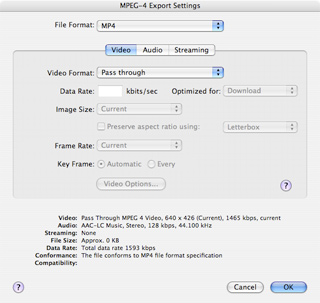
|
|
Step 4 - MPEG-4 Settings
Select 'Pass through' from the Video Track and the Audio Track pop-up menus.
Click 'OK' to save the settings.
Step 5 - Save
Click 'Save'.
Depending on the length of the video it can take a while before the .mp4 file is ready. A progress bar keeps you updated.
|